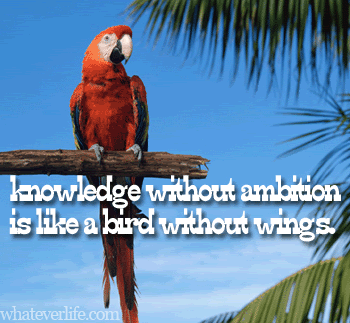Definition
Accounting Information system is a set of interrelated subsystems which collect, record and process data to information which is used to make quality decisions. The AIS has changed the way accountants perform their tasks and introduced efficiency and effectiveness in their various fields of study e.g Auditing, Management Consultants and others.
Basic concepts of AIS
The accounting information system (AIS) collects and processes transaction data and communicates financial information to decision makers.
Includes:
· All steps in the accounting cycle
· Documents that provide evidence of transactions
· Manual or computerised accounting system.
Purpose of AIS
- to accumulate data and provide decision makers (investors, creditors, and managers) with information to make decision
- Accounting Information Systems provide efficient delivery of information needed to perform necessary accounting work
- to assist in delivery of accurate and informative data to users, especially those who are not familiar with the accounting and financial reporting areas itself.
Principles of an efficient and effective AIS
- Cost effectiveness – benefits must overweigh the costs
- Flexibility – the system should be sufficiently flexible to meet the resulting changes in the demands made upon it.
- Manual Accounting System
· perform each step in the accounting cycle by hand
· satisfactory in a company with a low volume of transactions
· must understand manual accounting systems to understand computerised system.
Development of AIS
AIS was previously a paper-based process. Nowadays, most modern businesses use accounting software such as UBS, MYOB etc. Information System personnel need knowledge of database management and programming language such as C, C++, JAVA and SQL as all software is basically built from platform or database.
In an Electronic Financial Accounting system, the steps in the accounting cycle are dependent upon the system itself, which in turn are developed by programmers. For example, some systems allow direct journal posting to the various ledgers and others do not.
What is accounting software?
Accounting software is application software that records and processes accounting transactions within functional modules such as accounts payable, accounts receivable, payroll, and trial balance. It functions as an accounting information system. It may be developed in-house by the company or organization using it, may be purchased from a third party, or may be a combination of a third-party application software package with local modifications. It varies greatly in its complexity and cost.
Accounting software is typically composed of various modules, different sections dealing with particular areas of accounting. Among the most common are:
Core Modules
Accounts receivable—where the company enters money received
Accounts payable—where the company enters its bills and pays money it owes
General ledger—the company's "books"
Billing—where the company produces invoices to clients/customers
Stock/Inventory—where the company keeps control of its inventory
Purchase Order—where the company orders inventory
Sales Order—where the company records customer orders for the supply of inventory
Non Core Modules
Debt Collection—where the company tracks attempts to collect overdue bills (sometimes part of accounts receivable)
Electronic payment processing
Expense—where employee business-related expenses are entered
Inquiries—where the company looks up information on screen without any edits or additions
Payroll—where the company tracks salary, wages, and related taxes
Reports—where the company prints out data
Timesheet—where professionals (such as attorneys and consultants) record time worked so that it can be billed to clients
Purchase Requisition—where requests for purchase orders are made, approved and tracked
Advantages of Computerized Accounting System
- Typically enter data only once
- Many human errors are eliminated
- More timely information
- Maintain all of your business transactions by type and category of receipt and expenditure
- Print and record professional looking invoices, checks, and other accounting documents simultaneously.
- Run reports to track outstanding customer balances, view transactions by type, and much, much more.
- Make your accountant much happier than using the "shoe box" method.